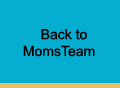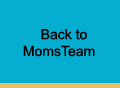Adding Banners to your web site:
Either copy and paste the below HTML(not the banner) into the code for your Web site or to download the images to your computer:
Right click (Windows) or click and hold (Mac) on the desired image and select "save image as..." from the pop up window.
Select a destination for the image to be saved and click "Save".
Banners:
1. Size: 280x200
Code:
<img src="http://www.momsteam.com/images/banners/buy_this_book_280x200.jpg" width="280" height="200">
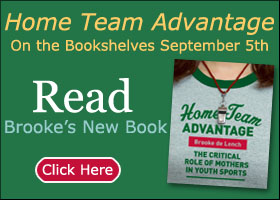
2. Size: 301x200
Code:
<img src="http://www.momsteam.com/images/banners/buy_this_book.jpg" width="301" height="200">
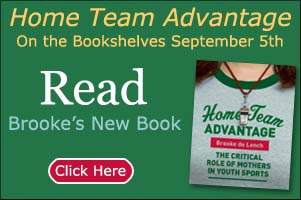
3. Size: 280x250
Code:
<img src="http://www.momsteam.com/images/banners/10368-HomeTeam_280x250.jpg; width="280" height="250">
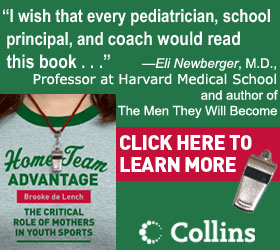
4. Size: 300x250
Code:
<img src="http://www.momsteam.com/images/banners/10368-HomeTeam_sizeB.gif; width="300" height="250">
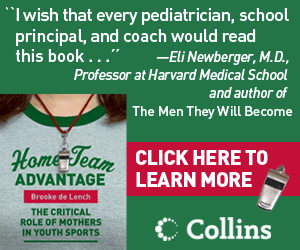
5. Size: 280x250
Code:
<img src="http://www.momsteam.com/images/banners/shari_button_banner_HomeTeam_280x250.jpg" width="280" height="250">
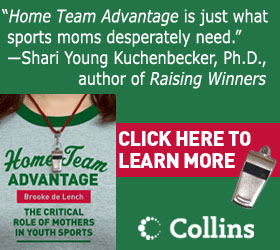
6. Size: 300x250
Code:
<img src="http://www.momsteam.com/images/banners/shari_button_banner_HomeTeam_sizeB.gif" width="300" height="250">
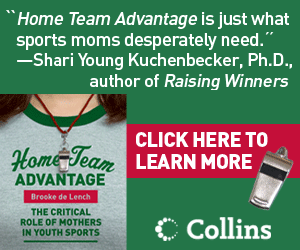
7. Size: 585x75
Code:
<img src="http://www.momsteam.com/images/banners/A10368-HomeTeam_585x75.jpg" width="585" height="75">

8. Size: 728x100
Code:
<img src="http://www.momsteam.com/images/banners/A10368-HomeTeam.gif" width="728" height="100">
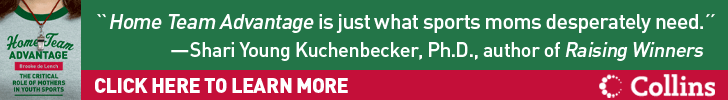
|
9. Size: 120x600
Code:
<img src="http://www.momsteam.com/images/banners/A10473-HomeTeam.gif" width="120" height="600">
|
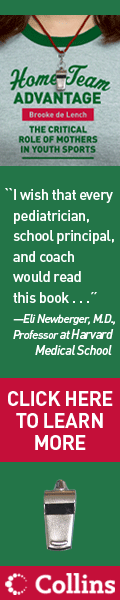
|
|
Fundraising Tip: Make money from the sales of Home Team Advantage
Set up an account with your favorite online book store
Copy the HTML for the Home Team Advantage book page (which will be supplied from the online book seller) and then paste it into the code for your Web site.
Adding this code to your site will redirect your visitors to the Home Team Advantage book page for the book store of your choice
|
|
|